If your business runs on a WordPress website, you know that setting up payment and donation forms on that WordPress site can be a real hassle, but WPForms makes it so simple. They have addon forms for your WordPress needs that make using it, a breeze.
Aurhorize.Net let’s businesses of any size, process payments any way your business wants. Whether your business is online, mobile or manual, Authorize.Net is there to help you make the most out of your business, while making it simple to accept credit cards so you can increase sales without worrying if you’ll get paid.
Lots of businesses use and trust Authorize.Net for their payments. Because of this, WPForms recently introduced an easy to use addon for the Authorize.Net payment processor that makes it easy to create payment forms in WordPress. Authorize.Net handles submission of transactions for over 400,000 merchant customers. This addon is available when you have the Elite license of WPForms. The Elite license allows you to use all of the features available on WPForms, for as many sites as you have.
Now you can easily accept card payments or donations on your website using Authorize.Net, in addition to other payment platforms, when you use their corresponding WPForms addon features on your WordPress website. Visit the payments tab on WPForms to get started.
The addon feature has useful features that are easy to set up, which include the ability to accept all major credit cards, mobile payment setup, recurring payment setup, and advanced fraud protection. You can also enable Conditional Logic to make your payment forms smarter.
What is Conditional Logic?
Conditional Logic let’s you create forms that help you collect the most relevant information you need. It also enables your forms to change based on information collected from your customers while filling out the WPForms you use or create.
Hide and show fields, display custom text and set up custom fields to suit your needs, based on your customers’ selections. Add and remove form items any time.
You can visit the how to install the Authorize.Net addon with WPForms to see the step by step process and learn more.


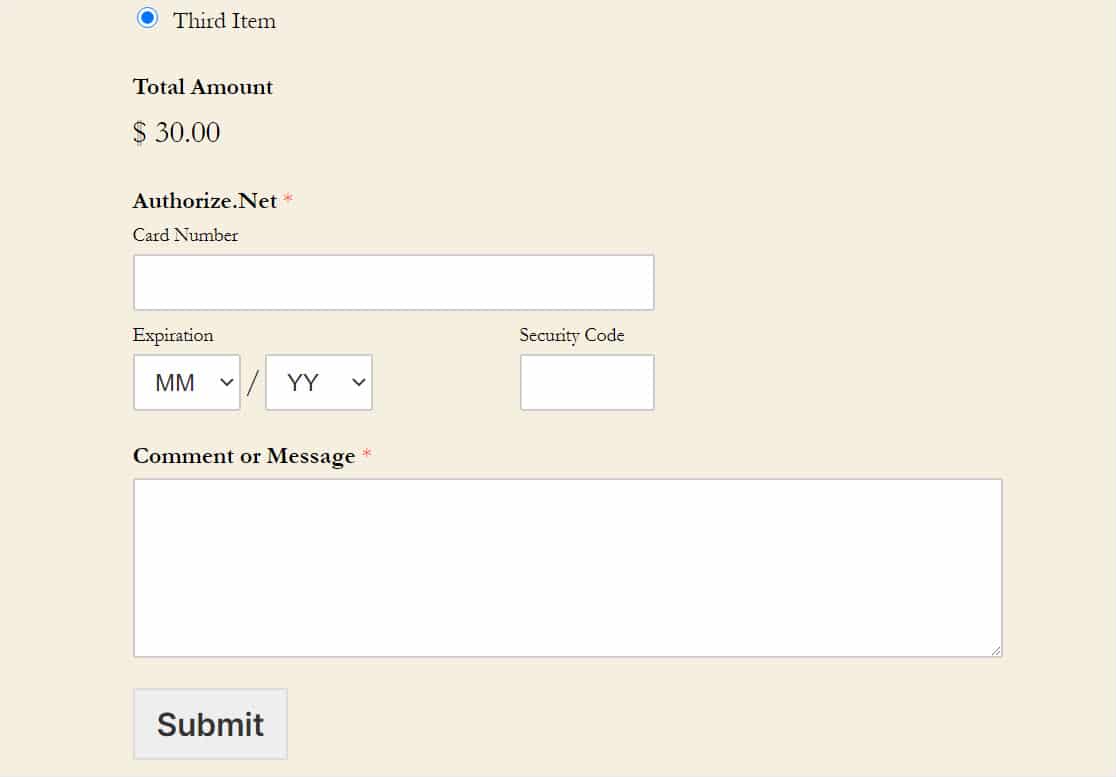
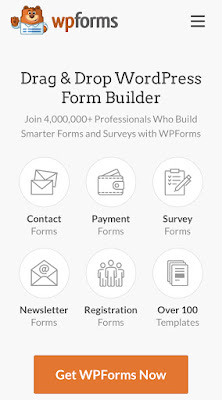
Comments
Post a Comment
All comments are moderated before being published. Any inappropriate comments are forwarded to your mail server so that they may take proper action.